Every company has a portal for employees to access vital information. Kroger is no exception. With this in mind, lets know more about what is feed.kroger.com and what is Kroger Eschedule?
What is Feed Kroger?
Feed Kroger also known as Feed.Kroger.com is the Kroger Employee login Portal, where Kroger employees can view and update their profile and personal information, view pay stubs, and check their current schedule among other things. Feed Kroger was previously Known as GreatPeople.Me.
- Login to Feed.Kroger.Com
What is Kroger Eschedule?
Kroger Eschedule, also known as Kroger ESS or Kroger Employee Schedule, is an online schedule tracker for Kroger employees provided by the Kroger company. ESS is part of the larger Kroger Express HR employee management system.
As a Kroger employee, you can use the Eschedule portal to view and manage your work schedules. It allows you to check your daily work timings, see upcoming shifts, and even request time off. This can be incredibly useful for planning your personal schedule around your work commitments.
To access your Eschedule, you would need to visit the Kroger employee website and log in with your Enterprise User ID (EUID) and password. Once logged in, you can navigate to the Eschedule section to view your current schedule
Kroger Eschedule is a really neat tool that Kroger uses to help its workers know when they should come to work. It’s like a calendar for your job!
Kroger Eschedule is a way to see your schedule online. You can check it from a computer, or even from your phone!
Secure online portals have replaced paper documents like timesheets and other logs. Learn more about these programs Kroger provides employees for business-related functions.
Employees can not participate in the KrogerFeedback.Com Survey.
How to check pay stub on Feed Kroger Com?
To check your Kroger pay stub on Feed Kroger com, follow the steps below:
- Logon to to the Kroger Feed Login website at feed.kroger.com.
- Enter your Kroger EUID (Employee User ID) and Password (If you don’t have an EUID or password, contact your store manager or HR representative).
- Click on the “I AGREE” button to accept the company’s information security policy and proceed to the main menu. This will log you in to your Kroger employee account.
- Once you are logged in, Click on the “My Earnings” tab located at the top of the page.
- You will see a list of your paystubs sorted by date. Click the “View” button next to the paystub you wish to see.
Note: The selected paystub will open in a new window, displaying all the details, including your total earnings, deductions, and net pay. If you want to print or save a copy of your paystub, click the “Print” button located in the upper right-hand corner of the screen.
What is GreatPeople.Me?
GreatPeople.Me is an online Kroger’s ERM(employee resource management) portal. Greatpeople ME serves as a centralized hub for Kroger employees to access essential work-related information. Through GreatPeople.Me platform employees can view their Kroger work schedules, check pay stubs, 401k details, health benefits, access company news, and more.
GreatPeople.Me is designed to facilitate seamless communication and provide Kroger employees with the necessary tools and resources they need for their roles within the company.
GreatPeople.Me Have been migrated to Feed.Kroger.Com Eschedule in 2022.
What is ExpressHR?
ExpressHR is an online portal designed specifically for Kroger employees. It aims to provide a centralized platform where employees can efficiently manage their work-related information, personal details, and other relevant factors affecting their employment with Kroger. The portal acts as a convenient and user-friendly tool for accessing and updating personal records, payroll data, and work schedules.
One significant feature of ExpressHR is the integration with Kroger’s Eschedule system, which simplifies how employees view their work hours and shifts.
To access ExpressHR, Kroger employees can visit SecureWEB Login platform.
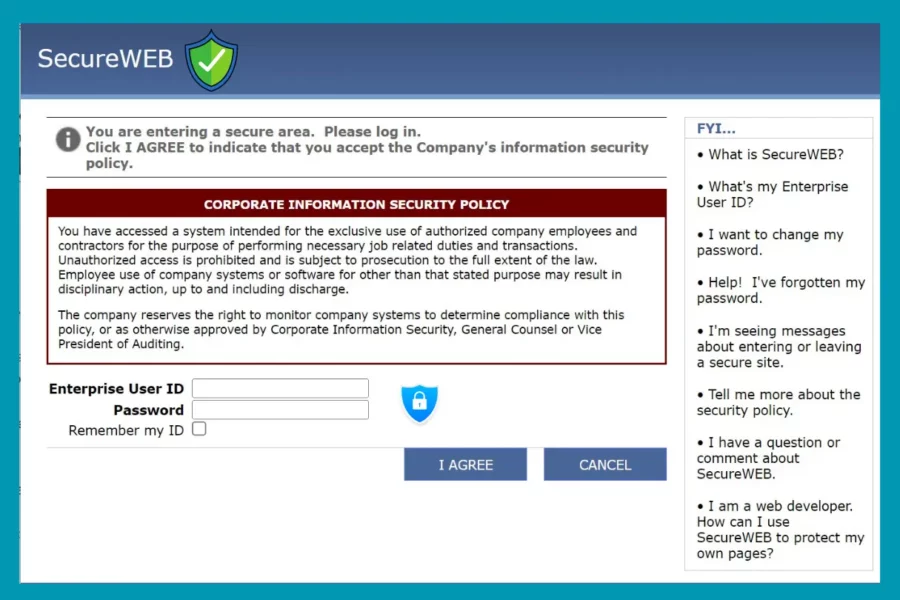
What are the Benefits of Feed.Kroger.Com Login?
Feed Kroger is an online portal for Kroger employees. Using the Feed Kroger website gives team members access to:
- Company news and online communication with colleagues
- Personal information and emergency contacts
- Schedules, time off request forms, and the ability to trade shifts
- Pay Stubs and tax forms
- The benefits management platform
- Online and in-person development resources
It is the one-stop shop for all employee business and role-related functions.
Benefits of Kroger Eschedule
Kroger Eschedule is the online employee scheduling platform within the Feed Kroger website. Kroger Eschedule has many benefits including:
- It is accessible from any internet-connected device
- It allows employees to tailor their working hours to fit their needs
- It saves time compared to manual scheduling
- It improves communication between team
If you are a Kroger employee or interested in becoming one, you may be wondering what it takes to access the Feed Kroger portal and Eschedule. Let’s go over that in the next section.
How Do I Access The Feed Kroger Eschedule Portal?
To access the Feed Kroger portal, enter feed.kroger.com into your web browser. Then, enter your Kroger Enterprise User ID and Password into the appropriate fields and click I AGREE to be taken to the main dashboard.
If you do not know your Enterprise User ID, contact your manager to see if they have assigned you one.
Is there a Kroger FEED App for employees?
Yes, there is a mobile app designed specifically for Kroger employees called FEED Mobile. With this app, the employees can access all the essential features that the desktop FEED platform offers from smartphones.
The FEED Mobile app is available for download on both Android and iOS devices. Android users can find the app on the Google Play Store, while iOS users can download it from the App Store.
Some of the key features of the FEED Mobile app include:
- Access to work schedules: Employees can view their schedules, making it easier for them to plan their days and manage their work-life balance.
- Updates on safety and associate resources: The app keeps employees informed about important safety guidelines, associate resources, and other essential information.
- Inspiring articles and company news: Users can stay updated with the latest company news, as well as read inspiring articles about fellow associates and their achievements.
- Daily news and notes: The app provides a quick summary of daily news and important notes regarding the company and its operations.
- Job-related tools: Employees can access various tools they need for their work, ensuring they have a seamless and efficient work experience.
How Do I Request Days Off At Kroger?
Kroger employees have to request days off through the online Feed Kroger portal. Follow the instructions above to log into the portal. Once you have done that, navigate to the My Eschedule or My EPlan tab under the Feed page and select the days you want off on your current schedule.
You can also speak to your supervisor about time off, but they will direct you to submit an online request through the portal.
How Do I Check My Kroger Pay Stub?
Check your Kroger pay stubs by signing into the Feed Kroger portal as described above. Within the portal, there should be a tab on the home feed called Pay or something similar. This tab will have all your paystub information logged by date.
Click View next to each paystub to get a detailed view of them. Every paystub includes both the net and gross pay, as well as a breakdown of what taxes and benefits were taken out of your pay.
You can also request paper paystub from your supervisor, although they may just direct you to their location within the online portal.
How Do I Access Health Insurance As A Kroger Employee?
Health insurance as well as other types of insurance are available through the Feed Kroger portal. Once you sign in, there should be a tab on the home feed labeled Benefits that will direct you to the employee benefits site used by Kroger.
You may have to create an account on the benefits site with a username and password. This login information should be different from your Feed Kroger one for security purposes. However, you will be able to see all of the benefits offered once your account is made.
On the employee benefits site, you will also find the answers to common benefit-related questions and the guidelines and policies for employee leave. Common types of employee leave include family and medical leave (FMLA) and short-term disability.
What Do I Do If I Cannot Access Feed Kroger?
If you are having trouble getting into the Feed Kroger portal, let your supervisor know and reach out to Kroger’s IT support team.
Alternatively, contact the Kroger Support Center by phone at 1-800-952-8889.
Conclusion
Feed.Kroger.Com and Kroger Eschedule are Kroger’s online employee portal and online scheduling site, respectively. These sites allow Kroger employees to access all of their job-related functions including their schedules, pay stubs, and employee benefits. Keeping these functions online makes them easier to access and improves workflow by saving time.
References